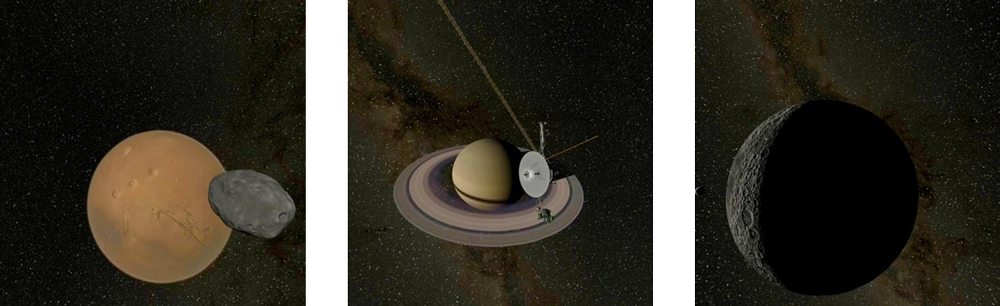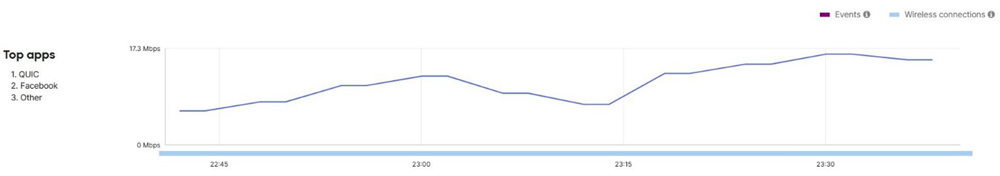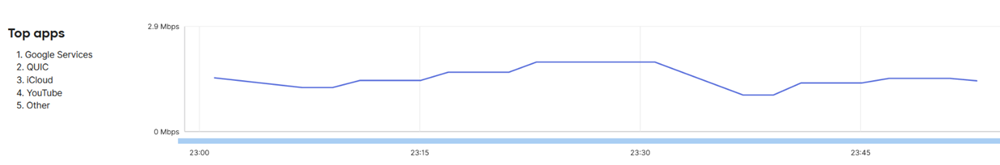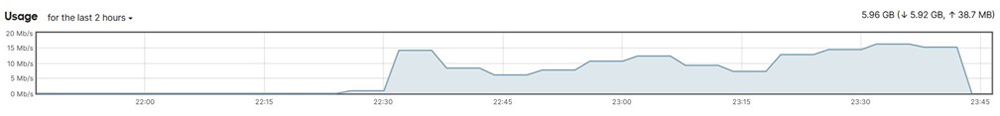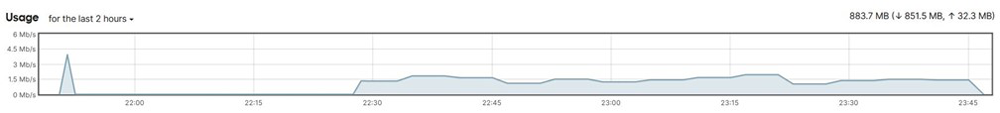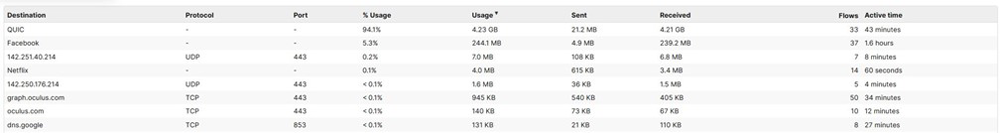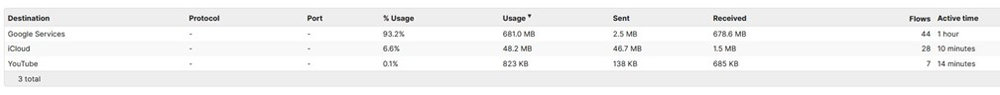download pdf
Introduction
The education delivery mechanism is a constantly changing landscape. Lately we are seeing more and more of virtual reality-based education and training, which makes perfect sense. If you can show a third grader the surface of the moon, Saturn’s rings, and Mars’ moon, why would you want them to learn the same thing by reading about it? It’s a faster & better experience, can be interactive, and most importantly it’s a fun way to learn.
Here are a few pictures taken in VR while learning about our solar system. A picture is worth a thousand words, and I think a VR experience is probably worth a million words.
Background
Before we get into the challenges, let’s see where we are coming from with a use case.
In early 2017 I was working for a big school system with over 50,000 students. One question asked was how much bandwidth a student will need in order to have a good education delivery experience. There was a follow-up question about what technology would be needed to provide those bandwidths to students.
I thought it was a great question for several reasons. One thing I liked about the question was that it didn’t start with the latest and greatest technology available. It started with the user experience. Another thing I liked about the question is that it was based on numbers. I think if you can ask a question in numbers and answer a question in numbers, then you have a better chance of success.
To answer that question, we asked several counter questions all related to applications used by students, frequency of usage, etc. We came up with a formula that combined all applications and use cases per application. It included a golden number of 5mpbs of guaranteed bandwidth per user (keeping some future expansion and additional guest devices into consideration), assuming one user is using a single device to access those applications one at a time.
Then, we calculated the total wireless infrastructure needed; the math was not complicated:
20 users per classroom
Device with a single radio capable of 75mbps max
Device requirement 5mbps
Total airtime per device = 6.6%
Total airtime for 20 users = 133%
Total airtime per AP with loss = 80%
Total AP per classroom = 1.6
We ended up putting an AP in every classroom and an AP in hallways between two classrooms. It has continued to serve them well for several years.
Current Scenario
Today, unfortunately the application side has won the race by a significant margin compared to the hardware or network side. While the wireless endpoints still have single radio, and most of them don’t support the latest 802.11AX standards, the applications have become hungrier for bandwidth.
Here is a comparison of average bandwidth consumption between two students learning the same subject. One student is using YouTube video and the other is using YouTube 360 in VR:
With YouTube (4K), the bandwidth consumption was averaging around 2mbps. However, in VR (quality set to auto), it was averaging around 14mbps, 7 times more.
Going back to the network designed in 2017 that I discussed in the beginning, 5mbps of guaranteed bandwidth seemed like enough at the time. That holds true today for the most part for traditional learning. However, the data tells us that we will run short by three-fold using the same infrastructure as we move more toward virtual reality-based learning.
Let’s also look at total downloads:
Roughly 6 Gig within a span of an hour of learning in VR compared to roughly 1 Gig traditionally. Below is the breakdown of the application usage and downloads:
Conclusion
Having worked in the State & Local Government and Education (SLED) market for almost a decade now, we take pride in ensuring that we are ahead of the curve when it comes to technical challenges that school systems will potentially face with education delivery. Changes are coming and, although we are several years away from the Metaverse itself, the more virtual and immersive we go, the more ready the networks need to be.
So, what can we do today to address the coming change? Well, there are several things. I’m going to list a few here. However, there’s an ocean of information out there for you to do your own research as well.
- Start designing with applications in mind and build up. Do not start with the product and build down, no matter how new the product is.
- Think holistically. For example, upgrading wireless to 802.11AX will not provide any benefit if the endpoints don’t support it. Having a multigig AP will not solve any issues if the switches are not mGig capable. Providing students with VR headsets to learn will not help them if you haven’t planned the network accordingly.
- If you have students using VR for learning, then as a temporary solution you can confine them to a specific area. Use 3-4 APs for every 30 students in that area. Keep each AP channel 80 megahertz apart. Have a separate SSID for this use case and advertising by these APs only.
- Most VRs will also allow to record locally in the headset and play. This might be feasible without affecting the network as much. However, it’s not always scalable and does not allow students to explore on their own.
If you can relate to any of the challenges we mentioned above and would like to talk about it, then please reach out to your DSI Tech Account Manager or email [email protected].
Thank you for reading and we look forward to discussing a new topic in the next newsletter!
About the Author
Ambuj M. is a Cisco Certified Internetwork Expert (CCIE) and Certified Wireless Network Expert (CWNE) with 15 years of industry experience. He currently works as a Network Solutions Architect for DISYS Solutions Inc. (DSI Tech).